Are you struggling to get more fans or followers for your acupuncture practice? Or are looking for ways to simply connect with your patients? Or do you just want to know how to keep them engaged (comments, retweeting, liking and sharing)? If you answered yes to any of these questions, then you will want to know more about this one little symbol: #.
The Basics
As mentioned before, a hashtag is a word or term that is preceded by a # symbol. There are no spaces or special characters (!@$%&-"?) between the # and the word(s).
Hashtags work a couple of different ways on Facebook. First, when you click on a Facebook hashtag, whether it's on a personal profile or business page, a box will open up showing other people and pages within a user's network that have recently used that hashtag in chronological order. You should also see contributions from other users as long as those users have set their profiles to be public. Therefore, even if they are outside your network, they could show up if they have also publically used the hashtag.
Secondly, you can also search for a hashtag in the Facebook search bar at the top of the page. If you wanted to see what people are saying about acupuncture or traditional Chinese medicine, you can type #acupuncture or #TCM and click on the results that populate below the search bar. You can select pages and news feed posts within your network and other public profiles that have recently used that word or term. Also note: when you click to contribute something, that hashtag will automatically populate your post.
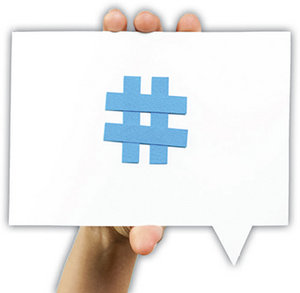 Twitter lends itself to be more of a "public soapbox" for the majority of the users. Because of this, you are able to see all kinds of data from the content Twitter users share. What this means is, if you click on a hashtagged word, it allows you to view any other message that contains the same hashtagged word or phrase. That way, you can see what others have to say on that particular subject. Because these are so wildly popular on Twitter, many businesses will sponsor a trending topic. That means a business pays a fee to Twitter to get bumped to the top of the list, giving huge brand visibility to its sponsors.
Twitter lends itself to be more of a "public soapbox" for the majority of the users. Because of this, you are able to see all kinds of data from the content Twitter users share. What this means is, if you click on a hashtagged word, it allows you to view any other message that contains the same hashtagged word or phrase. That way, you can see what others have to say on that particular subject. Because these are so wildly popular on Twitter, many businesses will sponsor a trending topic. That means a business pays a fee to Twitter to get bumped to the top of the list, giving huge brand visibility to its sponsors.
In general, hashtags make it easy to search and track ongoing conversations. Twitter users are more about sharing with the universe. Facebook added hashtags so friends and brands could create conversations with each other. And unless shared publicly, only friends and can participate, whereas on Twitter, anyone could participate.
With more than 1.5 billion users between them, Facebook and Twitter are still the undisputed leaders when it comes to social media. The environments are about as similar and different as a PC and a Mac: we use them to achieve similar things, but they look, feel and in some cases work, quite differently.
Proper Use
Hashtags have always been an important and vital part of the Twitter universe. But in spite of their popularity, many people who spend their time on Twitter don't use them properly and end up getting their content filtered from search results. With the addition of hashtags to Facebook, we suddenly had millions of people who were clueless as to what they were and essentially clueless about how to communicate with them. Let's start with the basic benefits of hashtags and why you would want to use them. It's important to keep in mind the following:
- Stay current on trending topics – Get rapid updates about a story as it is happening. Examples include natural disasters, world events like the Olympics and national events like the Super Bowl.
- Find topics and people of interest.
- Create a hashtag that identifies your brand. I wouldn't put my brand hashtag on every tweet or post, I would recommend using them when you are specifically referring to one of your services. The obvious advantage to creating a brand hashtag is that it reinforces brand identity. It's more powerful benefit is that if people click the hashtag, they will find all the updates you or your customers and fans have posted about your business. And, of course, if your updates include links to your blog or website, that encourages other possibilities.
- Set up a hashtag stream on your website – once you have your brand hashtag set up you can use it to your advantage for Facebook and Twitter by bringing the hashtag to your website or blog. This is called using a "Twitter widget."
- Use the hashtag to track a marketing campaign – you always want to know if a marketing campaign is working or not and hashtags are most helpful for tracking and analysis.
The differences between the Twitter and Facebook hashtags are:
- Facebook enables you to control the audience for your posts.
- When you delete a post on Facebook, whether hashtagged or not, it will delete all its related comments.
- Sharing a Facebook hashtag will not cross the boarders of your friends or fans list unless you make the post public.
- Following specific hashtags on Twitter for events brings you up-to-the-minute updates.
- All hashtags used on Twitter are automatically shared publicly.
Some people have questions about the @ symbol and the #. Both are referred to as tagging, but they perform differently. The difference between the two symbols is that a hashtag links to all other instances with anyone who mentions that specific hashtag, whether you "follow" them or not. Something to note: although Twitter automatically shares publicly with Facebook's closed nature, you have to set your post to public to have the hashtag shared to people other than your friends. Also, anyone can see a hashtag you create for your business page because the business pages are public to begin with.
Just remember that on Facebook and Twitter, you tag your friends and fans with the @ symbol and tag topics (or brands) with the # symbol. Essentially, the main reason for hashtags on any social media network is to encourage users to engage in a public conversation by using the clickable #hashtag word or phrase. Using the hashtag on photo sharing sites such as Tumblr or Instagram helps push your message further.
Special Considerations
Here are a few helpful tips for using hashtags effectively and ultimately assist with brand engagement and awareness. Limit the number of hashtags you utilize in your posts and tweets. I recommend two to three hashtags max in your tweets and no more than six on Instagram, Pinterest, Tumblr or Facebook. When using hashtags, select one(s) that are relevant to your topic. You can see how a hashtag is being used simply by clicking on it. You want to make sure that your tagged addition adds relevant content to the conversation.
To best use hashtags effectively, they should be used consistently across the different social media platforms. If you're going to do a social media campaign on Twitter for #acupuncture you should continue using #acupuncture on Instagram, Vine, Facebook, Pinterest, etc., to relate it back to your specific campaign. This helps establish the use of the hashtag and increase your brand exposure. Try jumping into a conversation on a topic – meaning use a hashtag that's already trending or running a contest or promotion using hashtags.
When hosting an educational program, attending a tradeshow or webinar, encourage topic participation on your social networks with special hashtag words. This is helpful for building brand engagement success. You can also create a hashtag ad campaign specific to your brand. Be sure to test your hashtag first to see if other people are using it for a different purpose.
Things NOT to do with hashtags:
- Don't create super long hashtags that are difficult to read; for example- #hithisisstephanieandiloveacupuncture.
- Don't put hashtags in front of every word.
- Don't use hashtags from something completely unrelated to your update.
- Don't add special characters like !@$%&*? to your word or phrase. If you try to create a hashtag like #I'mstephanieandIloveacupuncture, the actual hashtag will only be #I because anything after the ‘ will not be registered as a hashtag.
- Don't create entire paragraphs with multiple hashtagged words.
- Don't hashtag trending topics just to gain visibility.
- Don't make the hashtags too cryptic just because you want to make it unique because people still have to understand it.
For Facebook, type the hashtag into the search bar and see all the most recent posts by you and others that have your hashtag and see how many likes, comments and shares you are receiving. This is a great opportunity for you to comment on your fans and friends posts and it allows you access to new threads that you might not have ever known about had they not used your campaign hashtag.
Using hashtags across multiple social media networks, onto websites and into blogs is a great example of how to cross-feed each other. This creates a greater possibility of results for everyone, as long as we are using them correctly, respectfully and sensibly. The proper use of the # isn't for you to invade your potential patient's online world, but rather a way for you to invite them into yours.
Stephanie Beck, Owner of SRB Solutions, is an online marketing expert working with health and wellness practitioners for 15 years. Stephanie has served as a published columnist since 2003 for several magazines and is the Amazon best selling author of Social Trigger Points: Massage Therapist Guide to Marketing Online. Connect with Stephanie at www.socialtriggerpoints.com/profiles today.



